10 Time Consuming IT tasks you should automate Today!
July 21, 2021

Quite often, IT automation is feared with the notion that it’s complex, requires resources and large investments. The solution is simply to start small – gain quick wins in automating repetitive tasks, before expanding automation into more complex processes.
Most IT departments have been implementing automation gradually and incrementally for years, yet very few have achieved a level of maturity that allows them to take advantage of advanced automation capabilities such as service orchestration, cognitive autonomics, and artificial intelligence (AI). As a result, they are missing an opportunity to achieve the full business value of automation.
Paramatrix’s DRIFt platform provides an end-to-end, seamless way to harness the full value of infrastructure automation, so clients can increase efficiency, cut costs, improve quality, explore new opportunities, and accelerate digital transformation in a controlled way.
DRIFt extends and unifies comprehensive workflow automation across disparate systems and applications, through out-of-the-box integration packs with IT and security solutions and services, including ITSM systems, Element Managers, Monitoring systems and more.
Paramatrix assists you at every step of your automation journey, regardless of your initial maturity level—from run book automation, to process automation, to advanced capabilities such as autonomics, cognitive autonomics, and AI. We automate your IT landscapes through innovative solutions and services, leading you to the business benefits of the digital enterprise.
Service Offerings
Paramatrix can provide the following Cloud Infrastructure Services Automation capabilities and resources for infrastructure automation:
- Services to optimize the automation of current IT processes: Paramatrix can assist you with automating a wide range of traditional IT tasks and processes.
- Services to plan and execute your digitalization journey: Paramatrix offers a Cloud Infrastructure Services Automation advisory and implementation service that transform and enable the digital enterprise, from roadmap planning to a broad range of services that provide the tools, technologies, and expertise to add intelligence to infrastructure automation.
- The DRIFt Automation Reference Architecture, which underpins all services, is an integrated, modular, multi-faceted platform populated with best-of-breed integrated technology from Paramatrix and world-class partners.
The Paramatrix Advantage
Whatever your current level of maturity with automation and autonomics, Paramatrix can help you achieve your current business goals and harness new advancements as they emerge.
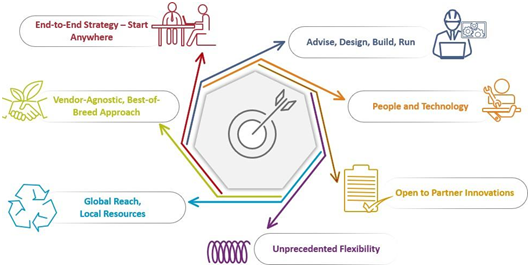
- End-to-end capabilities: We can take you across the entire Cloud Infrastructure Services Automation journey regardless of your initial maturity level.
- Vendor-agnostic, best-of-breed approach: Paramatrix’s approach is open and incorporates the best solutions and technologies available from our world-class ecosystem partners, including Automation Anywhere, UiPath, Roboworx, Microsoft, VMware, and many others.
- Integrated infrastructure services that incorporate, complement, and add value to the automation capabilities.
- Unprecedented flexibility: You can select individual services for immediate needs without the concern that they will create new siloes or incompatibilities later; you can choose combinations of services without having to deal with organizational red tape; and you can choose on-premises deployment or cloud-based models for many service offerings, giving you a new range of cost optimization options. We can also work with your existing technology choices where required.
- The “what” AND the “how”: Paramatrix can provide expert advice and assistance in what needs to be automated to achieve your business goals and how to actually build and deploy the optimal solution, beyond the technology to include the people and process changes, and we can implement and manage it for you.
- Global reach, local resources: Paramatrix can deliver services virtually anywhere in the world and scale up as required to meet your growing needs.
- Future-ready technology: Paramatrix can help you achieve your immediate business goals and implement new technologies and solutions as they emerge, at your own pace.
1. PASSWORD RESETS / UNLOCK ACCOUNTS / CHANGE PASSWORDS
How much time does your IT team (and Help Desk group) spend on Active Directory password resets and locked accounts? This can sum-up to tens of hours on a weekly basis, depending on the company size and number of user request.
Frequent password resets, coupled with a complex password policy, lead to repeated account lockouts.
In some cases, IT support personnel handle password reset calls for almost 40% of their working day.
The procedure for each call includes phone authentication, execution of reset, confirmation, and documenting the call closure.
Automating password reset alone can drop helpdesk queries by more than 30%.
The DRIFt alternative:
An automated workflow that handles the entire process. Users initiate the resolution through a self- service portal using DRIFt. The workflow then reset the password or unlocks the account and sends it back to users. Optionally, it may first request a staff confirmation via SMS.
The results of such process reduce support calls and reduce end- user downtime. Admins can view and control user actions, and have more time to focus on more valuable tasks.
2. FREE UP SERVER DISK SPACE
One of the most frequent causes of unscheduled downtime for applications is a critical disk space shortfall. In fact, insufficient disk space on one of your SQL Servers, IIS applications, or Exchange can be more disruptive than any other system or network failure.
A simple issue, such as fast-growing log files that consume disk space, can cause a server to crash. If such a simple task is neglected, it can lead to an expensive downtime and hours of lost work
Disk Space is probably on every IT or system administrator’s task list, yet it continues to be a major cause of outages.
Monitoring and proactively maintaining your servers with disk clean-up jobs is a repetitive, time- consuming task. You can make it easy for you by just automating it as you wish.
The DRIFt alternative:
- DRIFt workflow monitors servers for low disk space
- Archives, deletes or moves any logs or temp files to a different location
- Sends notifications about disk space
- Can be scheduled to run on regular basis, or to be initiated based on a trigger.
3. SHUTDOWN REMOTE COMPUTERS
Regardless whether ‘going green’ is a social trend or not, you can take simple actions to significantly reduce energy consumption and cut IT operational costs.
Ford, the US-base car manufacturer, estimated that 60 percent of its global employees did not shutdown their computers at the end of a working day.
Doing so, according to Ford, would save 16,000-25,000 metric tons of carbon dioxide a year and $1.2M in energy costs.
Average energy savings per computer over 12-month period can reach $36. Do the math!
The DRIFt energy saving alternative:
A workflow that turns to standby mode all network-connected idle computers or servers, based on rules and policies. The switch to standby mode is preferred to a forced shutdown, as it eliminates complications and the need for long wait for boot up each morning.
4. MONITOR FILES AND FOLDERS
Change may be a good thing for the world, but not necessarily for the Sys admins.
How many times you had some issues with users deleting or changing files then claiming they never touched them?
If you have users trying to blame you for their system errors due to file changes you should start monitoring them now!
You need to have monitoring on your mission critical app’ files and folders, for any change or to check data integrity. But this is not the only reason why you should do that! a hint – IT security and Compliance.
Knowing that a change occurred is important as knowing who made the change in the first place.
The DRIFt alternative:
A pre-defined set of workflows that automate daily routine tasks on your mission-critical files and folders:
- Monitor changes, file deletion, file size, last modified
- File parsing and data integrity
- Handle any change or errors with automated alerts notifications and remediation tasks as needed.
- Delete, Move, Archive, compress files etc… to maintain system availability
5. RESTART SERVICES REMOTELY
How many times a day do you find yourself having to restart a service remotely because of frequent changes to application configuration files, service crashes, or the need to release system memory?
And there is always a backup or email service that stops working just when you are having a night out or watching your favorite game. Once again, you need to remotely connect to the server, restart and check service availability, this can take a while!
The DRIFt alternative:
Setup a DRIFt workflow that is either scheduled or automatically triggered via alert. The workflow should:
- Monitor Windows/Linux services, backup, antivirus, spooler, email, app services
- Diagnose and troubleshoot events
- Send an alert (email, SMS) in case a service failed
- Perform semi-automated remediation – either restart the service automatically, or wait first for a human decision
6. AUTOMATE SQL QUERIES AND RESULTS VIA EMAIL
Do you find yourself repetitively executing SQL queries to extract data for IT and business use and then emailing the results?
Wouldn’t it be nice if you could automate this process?
Instead of you or a DBA becoming a bottleneck for simple, but time-consuming data retrievals in a variety of use cases, automation can help you expand your data provisioning with faster service and even let the users access to do that hands-off your databases!
The DRIFt alternative:
An automated workflow that connects and retrieves data from an SQL database, generates the retrieved data to an output in a text format or in excel file and sends it via email or SMS to designated user. The workflow utilizes several actions and also includes email notification to the admin on error. It can be either scheduled or run on-demand per user request (via email or SMS), without the need to involve DBA or highly skilled IT guy to do this simple task.
7. CHANGE SERVICE ADMIN ACCOUNT PASSWORD
Do you find yourself repetitively executing SQL queries to extract data for IT and business use and then emailing the results?
Many Windows servers use shared domain admin accounts to run applications.
Security compliance regulations and best practices suggest that administrator account passwords used by Windows services must be changed every 30 to 90 days.
Normally, the credentials used by Windows services must be manually updated for each service on every server. While the password update takes place, the service is essentially off-line.
A typical manual change takes about five minutes per service. With 4-6 services per server, this amounts to ~20 minutes for changing each server manually.
The DRIFt alternative:
- DRIFt workflow extracts the server and service list from a text file, CMDB or any other inventory
- Changes the service account logon password for each of the servers and services
- Restarts the service as needed
- Documents the process and sends reports
- It notifies upon success or failure of password change
8. MONITOR WINDOWS EVENT LOGS
You are probably aware of the fact that at least 70% of security events that cause enterprises losses involve inside users.
The Windows system generates log data throughout its operation, so that if there’s a problem with your Windows system, it is probably listed in the Event Log.
The problem is that manually tracking issues across all Windows event logs can take time to find and troubleshoot.
Monitoring event logs can alert you on security threats, system or app failure, create audit reports that saves you a lot of time finding historical information
The DRIFt alternative:An automated process that parses the Windows event logs (application, security, system etc…) and alerts about critical events of mission-critical applications like Exchange, IIS, MS-SQL.
The process will trigger an alert to notify the relevant person who can instantly respond to the event and take action with no delays.
The process will also document every step in the workflow for future investigation and statistical reports.
This process doesn’t have to be executed using any agent install on your machine, simply allow WMI on your remote server.
9. AUTOMATE VMWARE TASKS – CREATE SNAPSHOTS
Automating VMware tasks using scripting tools is possible but requires highly skilled personnel. Scripting tasks such as VM provisioning, deployment, creating snapshots and so on… might be more complicated than seems at first.
A VM snapshot is a copy of the VM disk file (VMDK) at a certain point in time. It preserves the file system and system memory of your VM by enabling you to revert to that snapshot in case something goes wrong. Snapshots can be real lifesavers when upgrading or patching applications or servers.
Start with creating a policy for VMware snapshot. Then design a process that creates and/or deletes snapshots. As snapshots are stored on the same volume as the VM, the potential is there to run out of space quick. You should monitor for disk size and delete old snapshots as needed
The workflow process will be triggered based on your backup policy and will:
- Read a list of target virtual machines
- Create a snapshot for each selected VM server in the list
- Delete snapshots so you keep space for new ones. make sure this task follows the VMware snapshots best practice
10. INCIDENT ESCALATION PROCESS
It’s 7am and the phones are ringing in the IT department. The email system is down, and everyone from the CEO to the secretary is calling to say there’s a problem.
Thanks to the monitoring system, IT already noticed that something was wrong – but the number of calls clarifies the impact of the problem.
Because email is a mission-critical system at your company, if the Level 1 support engineer cannot fix the problem quickly within the SLA, an escalation process should kick in.
IT departments, Help Desks, NOC team must have escalation processes in place at least for the mission- critical system failures. When you don’t have escalation process in place, minor incidents can turn into a major outage and long nightmare!
The DRIFt alternative:
You should have an automated DRIFt workflow that includes the following steps:
- Automatically captures alert from monitoring system
- Notifies L1 to identify the issue severity and priority and attempt to resolve it within the SLA
- If problem is not resolved, escalate to L2, to fix the problem or escalate up to L3.
- Close loop, update ticket, and notify relevant personnel about status and closure of that incident.